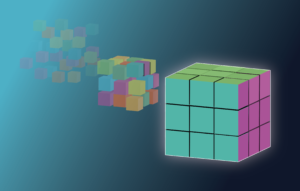Blog Team
Congruity360 Marketing
Cloud file storage has been one of the most freeing technologies introduced in the digital age. Cloud storage has been transforming workflows and accessibility since the 2000s, becoming an ever more popular solution as businesses have moved to the cloud. The simple ability to upload files to a server that can be reached through the internet means that employees, students, and individuals can make resources available without a local network connection.
It’s no surprise that cloud storage has taken the world by storm. Employees can access work documents and work from anywhere. Students and scholars can find reference material without access to the publishing institute. Individuals can store their files and access them without carrying around personal drives and memory cards. But when your data is accessible from anywhere – theoretically by anyone – security becomes the new concern.
Common Problems with Cloud File Storage
The cloud is an incredible resource, but with great accessibility comes the need for higher security. Your cloud storage may make it easier for authorized users to access business resources and secure files – but it could also make those same files accessible to anyone with a stolen login. Cloud storage also puts your data at risk of being accessed by a hacker with access to the host or data transmission channels.
Any business or private individual using cloud file storage must be aware of the most common security problems:
- Unsecured/public file availability
- Stolen logins and unauthorized access
- Security breaches of your cloud storage host
- Unsecure transmission of data to and from the cloud
How to Protect Your Files in the Cloud
Cloud storage hosts often maintain security standards, but it’s still important to protect your files and data stored in the cloud. It’s up to the user to ensure that their user authorizations and file protections are properly configured, while the host is responsible only for preventing back-end hacking through their hosting servers.
How can you keep your files safe when stored on the cloud? Fortunately, there are a number of best practices that can be used to ensure your files are safe through authorized access and when being transmitted over open internet channels.
Avoid storing sensitive data in the cloud
Define the sensitive data handled by your company and take advanced security steps to protect it. In most cases, the wise decision is to avoid storing sensitive data in the cloud. Limiting the most high-risk data, like social security numbers and bank information, to local-only storage significantly limits the risk of exposure or theft. This measure can also help your team remember to treat this information with respect if they must access directly from company servers instead of having easy cloud access.
If you must store sensitive data on the cloud, take responsibility for the additional security measures necessary to keep it safe.
Understand your cloud storage solutions limitations
Know the security measures your cloud host can and cannot offer. Cloud storage providers usually outline the security they offer, but it’s important to read between the lines and understand the security they do not offer. Your cloud storage may or may not include login security steps like MFA. They may or may not have automatic file encryption. Know the security limitations of your chosen cloud storage provider and make plans to enhance the baseline level of security available.
Take password security seriously
Secure passwords are the first line of defense against unauthorized logins. Hackers have been stealing and cracking passwords for decades. There are databases of people’s favorite usernames and passwords on the darknet and advanced password cracking software. This means your team needs to create unique and complex passwords that are saved only in secure password managers. A single stolen login can thwart all of your file security efforts.
Take the time to train your team to make secure passwords. There are several methods that can help anyone make long, complex, yet memorable passwords that cannot be cracked.
Encrypt your data
One of the best ways to ensure that your cloud storage is secure is to only store encrypted files. Then equip your team with decryption tools on their personal or office devices. Encryption makes stored data useless to a hacker if they don’t have the decryption keys (which are near-impossible to crack) because it garbles the data.
This ensures that if data is stolen in storage or in transit, hackers have gained nothing of value and your data is safe.
Utilize anti-malware
Prevent malware from being uploaded to your cloud storage – and prevent malware from being downloaded from a corrupted file – by using anti-malware programs. Scan every file as it enters and leaves your company storage and run anti-malware measures on your entire cloud storage as a way to ensure every file handled by your employees is infection-free.
Implement a data governance program
A data governance program analyzes and organizes your data so that a company can be fully aware of the data they are storing. Data governance can help you delete old files, identify sensitive information in general file storage, and properly organize your data assets. Using a data governance program can help you identify and minimize data security risks locally and on the cloud.
Take Your Data Security Seriously
Cloud storage is extremely useful, but because it is so accessible, it is also not the most secure way to store your vital company data. Modern businesses require a complex data management plan to ensure that all secure data is accounted for and properly secured, no matter where in your tech structure that secure data is stored, managed, or used in the workflow.
Data governance is the ideal way to ensure that your company is operating with optimized data security while still enjoying the advantages of accessible cloud storage and cloud-based workflows. Congruity 360 is an advanced data classification, governance, and remediation platform that can ensure that your data is properly managed and defended at every level of your business operations. Find out for yourself what we can do to enhance your company’s data management solutions.