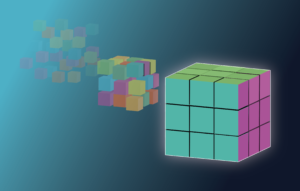Jason Elliott
Technical Writer
Jason has five years of experience as a technical writer. Jason has coordinated with cross-functioning teams to adapt complex information to tasks, references, and other contextual aid.
Whether in traditional formats such as paper in a file cabinet, digitally stored in local drives, or remotely stored with a cloud provider, sensitive data for an organization, their staff, and their clients are likely to be found within them. When a security plan is not adequately enforced to locate, classify, and protect that sensitive data, the potential breach that can follow can lead to identity theft that jeopardizes an organization’s trust, whether from their staff, their clients, or the public at large. The increasing frequency of major data breaches and the major missteps that exposed such data to unauthorized access attests to this risk.
The following sections discuss what typically counts as sensitive data and seven ways you can protect sensitive data as part of your organization’s security plan.
What Is Classified as Sensitive Data?
Sensitive data can cover a variety of topics and in turn require varying degrees of security to avoid exposure to inappropriate or malicious entities. Data privacy laws such as GDPR in the EU or federal regulations and state laws in the United States can also define sensitive data of greatest importance for legal compliance. Broadly speaking, sensitive data usually refers to personal data with sensitive information, such as names, home addresses, and email addresses, or financial information such as credit card numbers and social security numbers. Sensitive data can also refer to confidential information for an organization, such as a company’s trade secrets.
Sensitive data can also fall into the following categories:
- Personal information
- Private information
- Personally identifiable information
- Sensitive personal information
- Nonpublic personal information
- Protected health information
- Material nonpublic personal information
- Regulated, business, confidential, and high-risk information
For more information on what classifies as sensitive data, see the following Congruity360 blogpost: What is Classified as Sensitive Data?
How to Protect Your Sensitive Data
The following data protection methods are some of the best ways that you can protect your sensitive data:
Take Control of Sensitive Data
The most important step to take is identifying, classifying, and managing the unstructured data in possession of the organization. Sensitive data within unstructured data can be at risk of exposure in a security breach without the organization even knowing of the risk. Once that data is classified, a security policy can be effectively implemented for the different types of sensitive data in possession, depending on the degree of risk that data poses in the event of a breach.
Encrypt Your Data
The most sensitive data in possession of your organization should be encrypted as a protection measure, especially to prevent an unauthorized third party from easily reading or modifying sensitive data. This step can help protect sensitive data when preparing for a cloud migration, implementing a zero-trust model for authorized access, and conducting business with sensitive data such as a merchant transaction. Encryption can be implemented at the file system level, for specific files or an entire storage device, while end-to-end encryption protects a communication between entities from being read or modified by any third party.
Use a Password Manager
A strong password policy, such as avoiding words and phrases, using a mix of letters and numbers and special characters, and not using the same password across accounts becomes harder for users to follow when managing multiple accounts. This can lead to passwords written down or easily guessable and accounts daisy-chained by a common password, streamlining the potential severity of a security breach.
Password managers can help to mitigate these issues, to a point. Password managers on either a computer or mobile device can maintain a vault of unique, strong passwords for each account a user owns, either locally stored or maintained in a secured cloud. In turn, the staff of an organization can more easily apply best practices across their accounts. However, password managers will still depend on some form of authentication for access to their password vaults, whether through a master password, a key, or reliance on the credentials of a system-level account. Access to the password manager can become a new vector of attack as a result.
Backup Your Data
The risk of losing sensitive data to unauthorized modification or the encryption of a ransomware attack underscores the need to maintaining separate and secured backups. Backup policies for sensitive data will mitigate the time needed for the recovery process from such an attack. Backups can also assist in maintaining an audit trail for changes in your sensitive data. However, your backups of sensitive data must also stay in legal compliance with data retention policies.
Ensure The Security of Physical Records and Devices
Physical records and devices both require protection measures for sensitive data stored in them. This can include paper forms, microfiche, portable flash drives, laptops, and so on. While a laptop may be necessary to bring home for working remotely, sensitive data should not be locally stored in the device whenever possible, and physical records and devices in general should be locked up instead of taken home.
Organizations should also consider digitizing their physical records. Modernizing physical records into digitized data can reduce the footprint of retained data, improve accessibility when needed, reduce the cost of maintenance and retention, and streamline the security policy for said records.
Use a VPN on Public Wi-Fi
Working remotely has elevated the need of secure access to an organization’s data. One of the most important steps to take for remote access is securing the connection itself. If a laptop connects through a public Wi-Fi access point, such as one provided by an airport or hotel, that connection and the data transferred is viewable by a third party.
Due to the high risk of public Wi-Fi, an organization should use a virtual private network (VPN) to secure their remote access. A VPN creates a private and encrypted network access point through a public internet connection. As a result, online activity is tunneled securely between the remote access point and the organization’s sensitive data. This can provide a level of security even greater than secured Wi-Fi hotspots.
Always Stay Up to Date
While cloud services will implement their own updates for bug fixes and security, organizations still need to stay on top of system updates for their on-prem networks and computer security. This is especially true for either computers on-site or laptops assigned for remote access. Without those updates, discovered security holes at the system level can be left open to a potential attack.
Don’t Wait, Protect Your Data Today
Classify360 can help your organization take the first step to effectively managing your sensitive data. The manage-in-place cloud solution helps detect and classify your structured and unstructured data, implement policies to act on your sensitive data at the source, and automate a workflow for continuous maintenance.